When it comes to the First and Second generation of the iPhone, you have to first take out the SIM tray with a small paperclip. Then remove the screws on both sides of the charging spot and take off the back cover using a little force. Detach the ribbon cable that connects the case to the motherboard and remove the display panel using a spudger. The motherboard had to removed after you have located and removed about 8 screws and a “4” ribbon cable.

Recent Comments